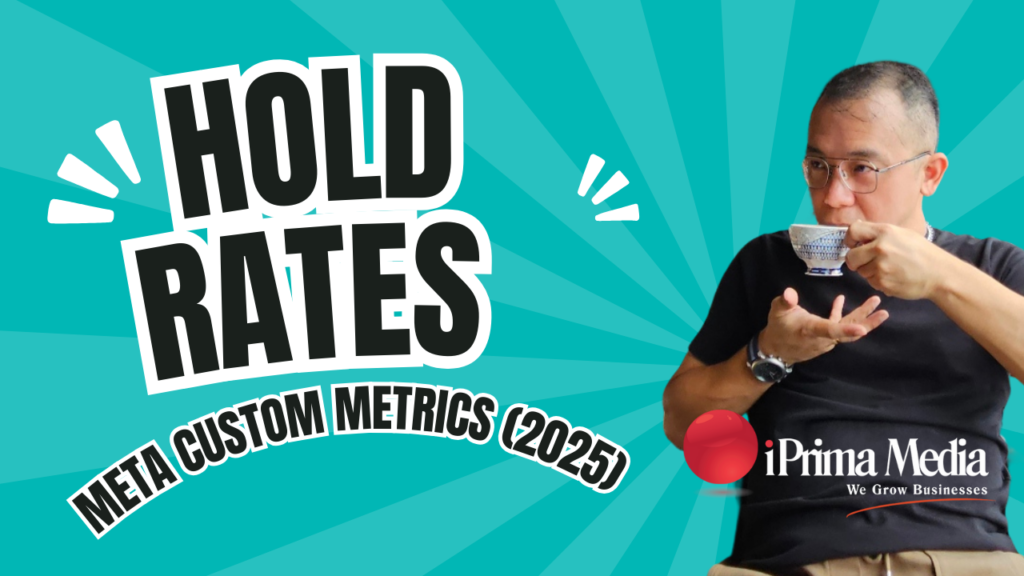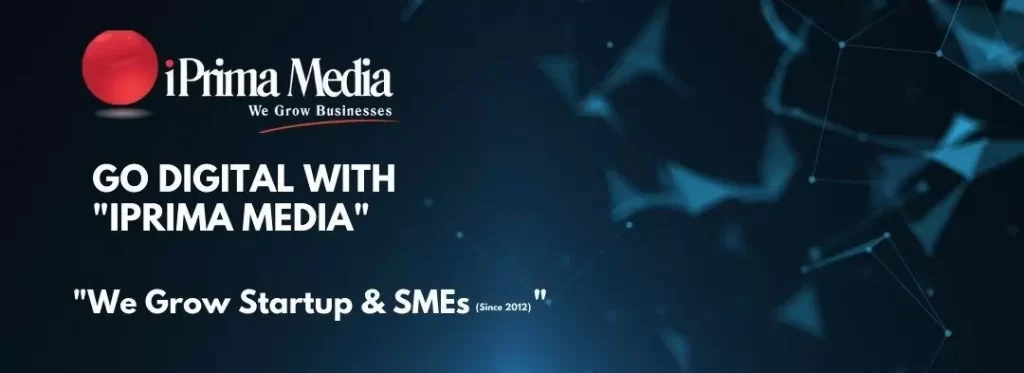The modern business landscape is increasingly digital, and having a robust online presence is critical.
Companies seeking to establish or enhance their digital footprint are turning to no-code website builders as powerful instruments to create professional websites without the complexity of traditional coding.
These platforms offer an accessible gateway to the digital world, enabling individuals with little to no technical background to craft and launch a web presence that aligns with their brand and objectives.

No-code tools are not only about eliminating the technical hurdles; they embody a shift towards visual development where the focus is on design and aesthetics as well as functionality.
With the treasure trove of templates, drag-and-drop interfaces, and customizable modules, creating a business website that looks professional and caters to your specific needs has never been simpler.
Furthermore, most no-code solutions are scalable, providing additional features and integrations to grow your online business and ensure your website evolves with your company.
Key Takeaways
- No-code platforms enable you to build a professional website without coding expertise.
- These tools focus on ease of use, design flexibility, and feature-rich solutions for businesses.
- No-code solutions are scalable to support the growth and evolution of your online presence.
Exploring No-Code Platforms

No-code web design platforms are transformative tools that empower businesses to create professional websites without any coding knowledge.
Defining No-Code Website Builders
No-code website builders are a class of web development tools that allow users to create websites using a visual editor, eliminating the need for programming.
With platforms like Squarespace, Wix, and Weebly, you can select templates, drag and drop elements, and customize your website's design and functionality to suit your business needs.
Carrd specializes in simple, one-page sites, making it ideal for portfolios and single-product businesses.
Comparing Top Platforms
When evaluating no-code platforms, it is important to consider the specific needs of your business:
- For e-commerce: Shopify offers a comprehensive suite for setting up an online store, complete with payment processing and inventory management.
- For content management: WordPress enables extensive customization with themes and plugins, catering to content-heavy sites.
- For advanced design control: Webflow provides powerful design capabilities with a visual interface, bridging the gap between no-code convenience and professional-grade design.
- For dynamic web applications: Bubble is a go-to for building complex, data-driven web apps through its visual programming environment.
By choosing the right platform, you streamline your web design process, harnessing the potential of no-code solutions to unlock new opportunities for your business.
Ease of Use for Beginners
When embarking on your journey to create a website, you'll appreciate platforms that prioritize user-friendly design, ensuring that even with minimal experience, you can craft a professional online presence.
The key elements contributing to this ease of use are intuitive drag-and-drop functionality and a diverse array of templates accessible for immediate customization.
Drag-and-Drop Functionality
Drag-and-drop editors revolutionize how you interact with the no-code website creation process.
You can physically select various elements and position them on your web pages without writing a single line of code.
For instance, Wix offers this functionality, allowing you to freely place text boxes, images, and other content with precision and ease.
Template Selection and Customization
Selecting the right template is paramount, as it serves as the foundational design of your website.
Platforms such as Squarespace provide a broad selection of high-quality templates suited for various business niches, which you can then customize to align with your brand.
The templates are designed to be visually appealing and functional, so you can modify layouts and styles, giving your site a unique look.
Design and Aesthetics
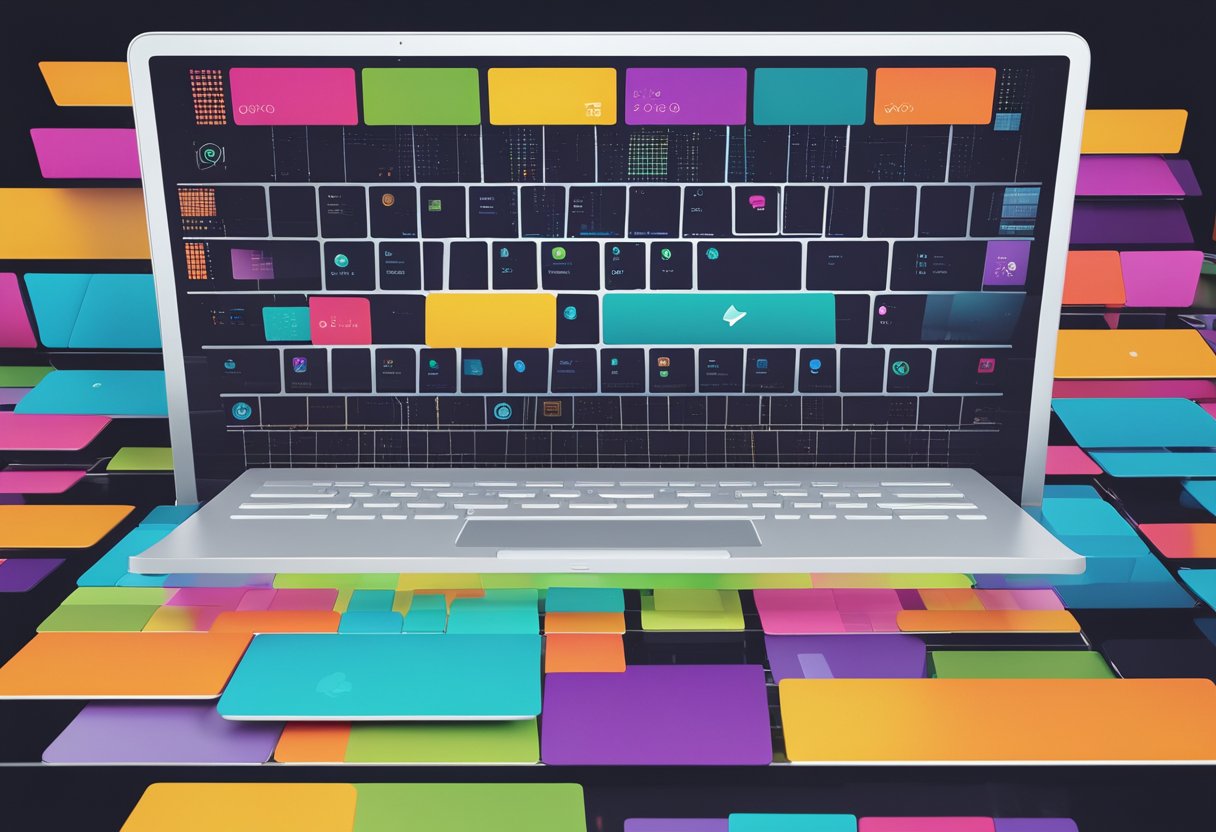
In the realm of no-code website builders, design and aesthetics play a pivotal role.
Themes and Visual Appeal
When selecting a no-code website builder, pay close attention to the variety of themes available.
A rich selection can provide a quick start to a visually cohesive and appealing site, essential for establishing a professional online presence.
Builders like Wix offer an extensive library of themes tailored for a broad spectrum of industries, ensuring that you find a match for your unique design aspirations.
Your choice of theme sets the stage for your site's visual narrative.
Customization options are key; they allow you to adjust the color palette, fonts, and layout to align with your brand identity.
High-quality images and graphics significantly lift the visual appeal of your site. If you prioritize design quality, explore platforms like Squarespace, known for their sophisticated design capabilities.
Creating a Stunning Portfolio
For professionals in the field of photography or design, your portfolio is your calling card.
Platforms like Pixpa specialize in visual portfolio creation, offering tools that let your work shine without a line of code.
Customize galleries and adjust image sizes to showcase your photography in the best light.
Your portfolio should tell a story, emphasizing your strengths and style.
Utilize features like hover effects and animated transitions to give a dynamic feel to your work.
Remember, your portfolio is your showcase; ensuring it is up-to-date and curated to highlight your best work will help attract prospective clients or collaborators.
Enhancing Functionality with Add-Ons
In the landscape of no-code web design, your ability to extend a website's capability hinges on the strategic use of plugins, apps, and add-ons.
The Role of Plugins and Apps
Plugins are integral to customizing and enhancing your website.
For example, Elementor is a powerful page builder that uses plugins to expand its utility beyond basic design.
You can leverage its vast library of add-ons to add sophisticated elements such as sliders, contact forms, and social media integrations.
Apps, especially in platforms like Shopify, allow you to implement e-commerce features, improve SEO, and manage inventory, transforming your site into a dynamic online store.
Integration with Third-Party Services
Seamless integration with third-party services can elevate your website's functionality significantly.
No-code platforms often include options for integration, enabling you to incorporate services like payment processors, CRM systems, or marketing tools.
These integrations facilitate better user experiences by streamlining processes and bringing external capabilities right into your website's ecosystem.
Maximizing Online Visibility

To enhance your business's online presence, it's crucial to focus on SEO and leverage analytics, ensuring that your strategies align with market trends and performance data.
SEO Tools and Strategies
Search Engine Optimization (SEO) is indispensable for boosting your website's visibility.
Implementing keywords that align with your content is the first step in improving your search engine rankings.
Use SEO tools to research these keywords and to understand your site's current SEO performance.
For instance, tools like Google Analytics and Moz provide insights into which parts of your SEO strategy are working and which need refinement.
- On-Page SEO: Ensure that your content includes relevant keywords, meta descriptions, and title tags.
- Off-Page SEO: Build backlinks from reputable sources to increase your site's authority.
- Technical SEO: Improve your website's structure and make it mobile-friendly to enhance user experience and engagement.
Leveraging Analytics for Insights
Analytics play a critical role in understanding your audience and measuring the success of your marketing efforts.
Using analytics tools, you can track visitor behavior, conversion rates, and engagement metrics to inform your SEO and marketing strategies.
- Traffic Sources: Identify which channels bring the most visitors to optimize your outreach efforts.
- User Behavior: Analyze how users interact with your site to make data-driven improvements.
- Conversion Tracking: Monitor which actions lead to conversions and adjust your tactics accordingly.
Building an Ecommerce Platform

When you decide to take your business online, you're not just creating a website; you're establishing an ecommerce platform that requires a robust set of features to operate seamlessly.
Ecommerce Features
Ecommerce tools are vital for a successful online store.
Your platform should offer a versatile shopping cart system that supports a variety of payment methods and is able to handle different shipping options.
It's crucial to look for builders that provide:
- Product Management: Easily add, customize, and categorize products.
- Payment Processing: Securely accept payments with options like credit cards and digital wallets.
- Customer Management: Tools to manage customer information and order history.
For instance, Wix offers an easy-to-use no code platform, although it may not be as robust as other platforms in customization features.
However, if you need a more focused ecommerce functionality, you may turn to more specialized platforms.
Managing an Online Store
Beyond the initial setup, managing your online store efficiently is key to sustainability. You should expect:
- Analytics: To track sales, customer behavior, and inventory.
- Marketing Tools: To run promotions, email campaigns, and retargeting.
- Support & Maintenance: Reliable customer service and easy updates.
Specialized tools like Shopify have made a name for themselves by offering comprehensive ecommerce solutions, including strong analytics and marketing tools that help you understand and grow your business.
Scaling Your Online Business

In this digital age, it's critical to ensure your business's online infrastructure can grow with your demands.
Understanding Scalability
When assessing scalability, think of your platform's ability to cope with a growing userbase or surging traffic.
Choosing a no-code platform like Bubble not only allows swift app development and deployment but also ensures that scaling up doesn't require extensive coding knowledge.
It's about creating a digital environment that maintains performance, regardless of how much your user base grows.
Hosting and Domain Considerations
For online businesses, hosting plays a pivotal role.
It should offer unlimited or high-bandwidth options to accommodate spikes in traffic.
Furthermore, your domain should be reflective of your brand and easy to remember.
When selecting a website builder like Wix, you're often provided with a range of hosting solutions tailored to varying business sizes, ensuring your site remains online and responsive as your business expands.
Customer and Technical Support

When you embrace no-code website builders, you can leverage robust customer and technical support resources. These are available to help you overcome any challenges in your web design process.
Support Channels
Your experience with no-code website builders will be accompanied by various support channels to assist you with any queries or technical issues.
For immediate assistance, live chat options are often a click away, providing real-time problem-solving by knowledgeable staff.
Understand that different platforms have varying levels of support:
- Wix: Offers extensive customer support including a help center, email, and phone support, ensuring your inquiries are managed efficiently. Explore Wix's dedicated support channels here.
- Shopify: Recognized for its eCommerce capabilities, it includes a comprehensive knowledge base and negotiable support for enterprise-level businesses. Availability of live chat and phone support gives you a safety net for your online store ventures. More details can be found on Shopify's pricing and support.
- Quixy: Not only provides numerous designer templates but also emphasizes 24/7 customer support, ensuring assistance is always within reach. This commitment to support keeps your site running smoothly round the clock. Their support resources can be accessed here.
- Dorik: Stands out with a user-friendly approach and includes AI-powered design suggestions. This builder focuses on making support accessible for users with no coding background. You can start with Dorik by visiting this link.
Maximizing Support Resources
To make the most of the support resources provided, familiarize yourself with the help documentation and knowledge base articles specific to your no-code platform.
Key ways to maximize support:
- Firstly, start with the knowledge base. Before reaching out to live support, the answer to your question is often detailed in a guide or tutorial readily available on the platform's website.
- For complex issues, employ live chat or email support for customized assistance. Here's how you can approach it:
- Document the issue with as much detail as possible.
- Provide context to support staff to quickly pinpoint the solution.
By utilizing these resources to their full potential, you can efficiently resolve issues and streamline your web design endeavors.
Platform Pricing and Budget Considerations

When selecting a no-code website builder, it's crucial for you to weigh both upfront and long-term costs against your available budget. Look for options that offer scalability without hidden fees, and consider the value of any free trials offered.
Assessing Costs
Begin by evaluating the total cost of ownership for each no-code platform.
Pricing structures often include tiered plans that cater to different needs.
For example, platforms like Wix often offer a range of plans, from basic to premium, each adding more features and support.
Consider any setup fees, monthly subscriptions, or transaction fees relevant to your chosen plan. Also, factor in costs for additional services like hosting or domain registration, which might not be included in the plan.
- Initial Fees: Account for any one-time charges required to start using the platform.
- Monthly/Annual Plans: Compare what each tier offers and calculate the recurring costs.
- Additional Expenses: Look for add-ons such as domain fees or premium templates.
Choosing a Plan within Your Budget
Be strategic about selecting a plan that aligns with your budget while meeting your business needs.
Start with a free trial if available, to test the platform's capabilities without financial commitment.
This way, you can determine if the platform provides the value you need before investing.
- Free Options: Identify if a basic free plan could suffice for your initial needs.
- Scaling Up: Choose a plan that allows your website to grow without a steep jump in price.
- Long-Term Value: Consider the platform's potential to scale and support your business in the long run, factoring in predictability of pricing and ease of upgrading.
Ensuring Website Security and Reliability

When establishing an online presence, securing your user's data with SSL certificates and ensuring consistent website uptime are crucial to bolster trust and maintain your reputation.
SSL Certificates and Security
SSL certificates are pivotal for your website's security; they encrypt the data transmitted between the user's browser and your server, ensuring sensitive information remains confidential.
To implement this security layer, you need to purchase and install an SSL certificate from a trusted authority.
Once installed, users can verify your site's security by looking for the padlock icon in the address bar and the ‘https://' protocol before your domain name.
A few ways to improve your website's security include:
- Regularly updating software and plugins to patch vulnerabilities.
- Using secure passwords and change them periodically.
- Implementing a web application firewall to fend off malicious attacks.
Website Uptime and Reliability
Uptime reflects the time your website is available and fully operational.
High uptime percentages are crucial; they indicate reliability and that your site is accessible to users whenever needed.
To achieve optimal uptime:
- Choose a reputable hosting service with a track record of high uptime statistics.
- Monitor your site with tools that alert you to any downtime, allowing for swift resolution.
- Employ load balancing to distribute traffic efficiently.
Frequently Asked Questions
In navigating the landscape of no-code website builders, you likely have questions about which platforms best serve professional business needs, how user-friendly they are, and what advantages they offer.
The following are curated answers to some of the most commonly asked questions.
What are the top no-code platforms for creating a professional business website?
For businesses aiming to construct professional and polished websites, Wix is renowned for its versatility and ease of use, boasting a wealth of customizable templates.
Other notable platforms include Squarespace and Webflow, each offering unique design capabilities tailored to enhance your brand's online presence.
Can dynamic, feature-rich business websites be built without coding, and which platforms are best suited for this?
Absolutely, you can build dynamic, feature-rich websites without the need to write code.
Platforms like Webflow offer sophisticated design tools and integration capabilities to ensure your website is both appealing and functional.
Wix and Squarespace are also well-equipped to construct intricate websites with various plug-ins and third-party app integrations.
How do small businesses benefit from using no-code website builders?
No-code website builders simplify the web design process, ensuring small businesses can create professional websites without the need for specialized IT staff.
This affordability and accessibility can be pivotal for small enterprises looking to establish and grow their online presence cost-effectively.
What are the leading free options for no-code website development?
Wix frequently comes up as a top choice for those seeking a no-cost avenue, offering a robust free plan that caters well to businesses just starting out online.
Additionally, platforms like WordPress.com provide free options that can be later upgraded for more extensive features and functionality.
Is it possible for someone with no technical background to effectively design a web page using no-code tools?
Yes, no-code tools are specifically designed so that individuals with no technical background can successfully design web pages.
These platforms generally offer intuitive drag-and-drop interfaces, making website construction accessible to anyone regardless of their technical skill level.
What are the primary differences between popular no-code website builders and open-source solutions?
Popular no-code website builders often provide a more streamlined, user-friendly experience with a focus on visual design and ease of use.
In contrast, open-source solutions may require more technical expertise but offer greater customization and control.
Your choice might depend on the degree of customization you need and your comfort with tackling technical challenges.
You Might Be Interested In These Too!
 10 Best Marketing Plugins for WoocommerceNovember 11, 2022
10 Best Marketing Plugins for WoocommerceNovember 11, 2022 3X Better Leads, 2X Faster: How I Used ChatGPT to Generate High-Converting Landing PagesFebruary 10, 2024
3X Better Leads, 2X Faster: How I Used ChatGPT to Generate High-Converting Landing PagesFebruary 10, 2024 5 Content Marketing Trends That Will Skyrocket Your TrafficJune 16, 2023
5 Content Marketing Trends That Will Skyrocket Your TrafficJune 16, 2023 Meta Ads Custom Metrics 2025: Using HOLD RATE to Optimize CampaignsDecember 6, 2024
Meta Ads Custom Metrics 2025: Using HOLD RATE to Optimize CampaignsDecember 6, 2024