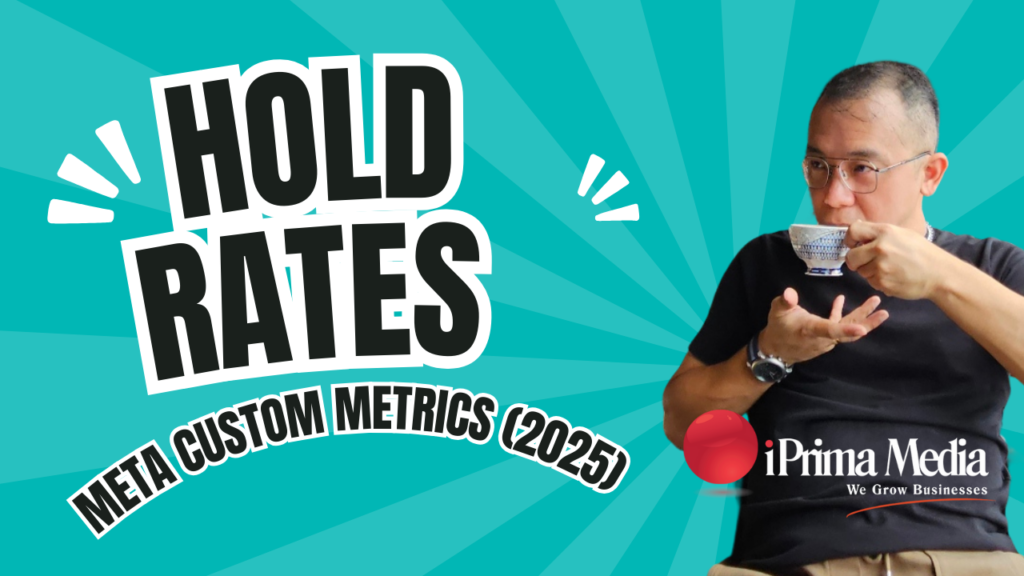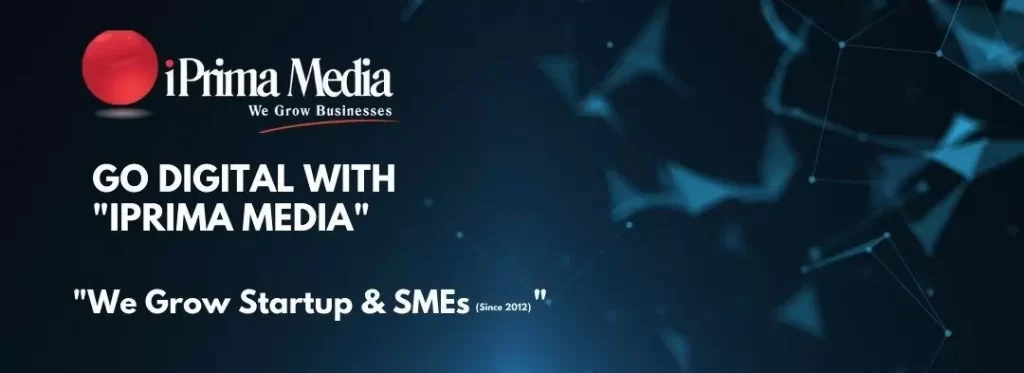In the digital era, creatives need a robust online presence to display their work and draw in clients. Whether you're a photographer, designer, writer, or artist, an SEO-friendly website can boost your visibility, attract organic traffic, and help your creative business thrive. This article outlines seven key steps to optimize your website for search engines. By following these steps, you'll improve your online presence and ensure your creative portfolio receives the attention it deserves.
SEO-Friendly Website – Define Your Buyer Personas

The cornerstone of any effective SEO strategy is a profound understanding of your target audience. Without this foundation, even the most optimized content can miss the mark. To truly connect with your audience, you must go beyond surface-level data and develop a comprehensive profile that includes their demographics, interests, pain points, and online behavior. This allows you to create highly targeted content that resonates with them, ultimately driving engagement, conversions, and long-term loyalty.
Step 1: Develop Detailed Buyer Personas
Begin by constructing detailed buyer personas that represent your ideal clients. These personas should be more than just a collection of basic demographics; they should delve into your audience's specific needs, preferences, and behaviors. Consider the following elements when crafting your personas:
- Demographics: Age, gender, income level, education, job title, and geographic location.
- Psychographics: Interests, hobbies, lifestyle choices, values, and attitudes.
- Online Behavior: Preferred social media platforms, search habits, content consumption patterns, and typical online purchase behavior.
- Pain Points and Challenges: What problems are they trying to solve? What are their biggest frustrations?
- Decision-Making Process: How do they research and evaluate products or services before purchasing? What factors influence their decisions?
Step 2: Utilize Advanced Tools and Techniques
To refine your buyer personas and ensure they are data-driven, leverage a variety of tools that provide insights into your current and potential audience.
Here’s how you can use these tools effectively:
- Google Analytics:
- Navigate to the Audience section to gather in-depth data about your website visitors. Look at key metrics such as age, gender, geographic location, and interests.
- Use the Affinity Categories and In-Market Segments reports to understand your audience's broader interests and purchase intent.
- Analyze behavior flow to see how users interact with your site, identifying which content resonates most with them.
- Navigate to the Audience section to gather in-depth data about your website visitors. Look at key metrics such as age, gender, geographic location, and interests.
- Social Media Insights:
- Facebook Insights: Access demographic data about your followers, including their age, gender, and location. Review engagement metrics to understand which types of posts are most popular.
- Instagram Insights: Evaluate your audience's demographic breakdown, active times, and engagement rates for different types of content (e.g., Stories vs. Posts).
- LinkedIn Analytics: For B2B audiences, LinkedIn provides detailed insights into your followers' job titles, industries, and company sizes.
- Facebook Insights: Access demographic data about your followers, including their age, gender, and location. Review engagement metrics to understand which types of posts are most popular.
- Competitor Analysis:
- Use tools like SEMrush, Ahrefs, or Moz to conduct a thorough competitor analysis. Analyze your competitors' content, keywords, and backlink profiles to identify their target audiences.
- Review their audience engagement strategies by examining their social media activity, blog comments, and customer reviews.
- Identify content gaps where your competitors may be lacking, allowing you to create targeted content that meets the unmet needs of your shared audience.
- Use tools like SEMrush, Ahrefs, or Moz to conduct a thorough competitor analysis. Analyze your competitors' content, keywords, and backlink profiles to identify their target audiences.
Step 3: Tailor Content to Your Audience’s Needs
Once you’ve gathered and analyzed all relevant data, it’s time to translate these insights into actionable content strategies.
Let’s take an example to illustrate this:
Example: Freelance Graphic Designer Targeting Small Business Owners
- Audience Profile: Entrepreneurs aged 25-45 focused on building or revamping their brand identity.
- Pain Points: Lack of design expertise, budget constraints, and need for professional branding to stand out in a competitive market.
- Content Strategy:
- Blog Posts: Write detailed guides on topics like “10 Logo Design Tips for Small Business Owners” or “How to Choose the Perfect Color Scheme for Your Brand.”
- Case Studies: Showcase your past work with small businesses, highlighting the challenges they faced and the solutions you provided.
- Video Tutorials: Create engaging video content that explains the basics of graphic design in simple terms, such as typography, color theory, and layout design.
- Email Newsletters: Send out regular newsletters featuring design tips, success stories from previous clients, and updates on your latest projects.
- Blog Posts: Write detailed guides on topics like “10 Logo Design Tips for Small Business Owners” or “How to Choose the Perfect Color Scheme for Your Brand.”
You can build a strong connection that drives engagement and conversions by aligning your content with your audience's specific needs and preferences.
Step 4: Continuously Monitor and Refine
SEO is not a one-time effort. To maintain and improve your rankings, continuously monitor your audience's behavior and adjust your strategy as needed.
Use A/B testing to experiment with different content formats, headlines, and keywords. Regularly review your analytics to identify trends and make data-driven decisions.
A successful SEO strategy starts with a deep understanding of your target audience. Using advanced tools and techniques to create detailed buyer personas and tailor your content accordingly, you can significantly improve your chances of reaching and engaging the right people.
SEO-Friendly Website: Effective Keyword Research (IMPORTANT)
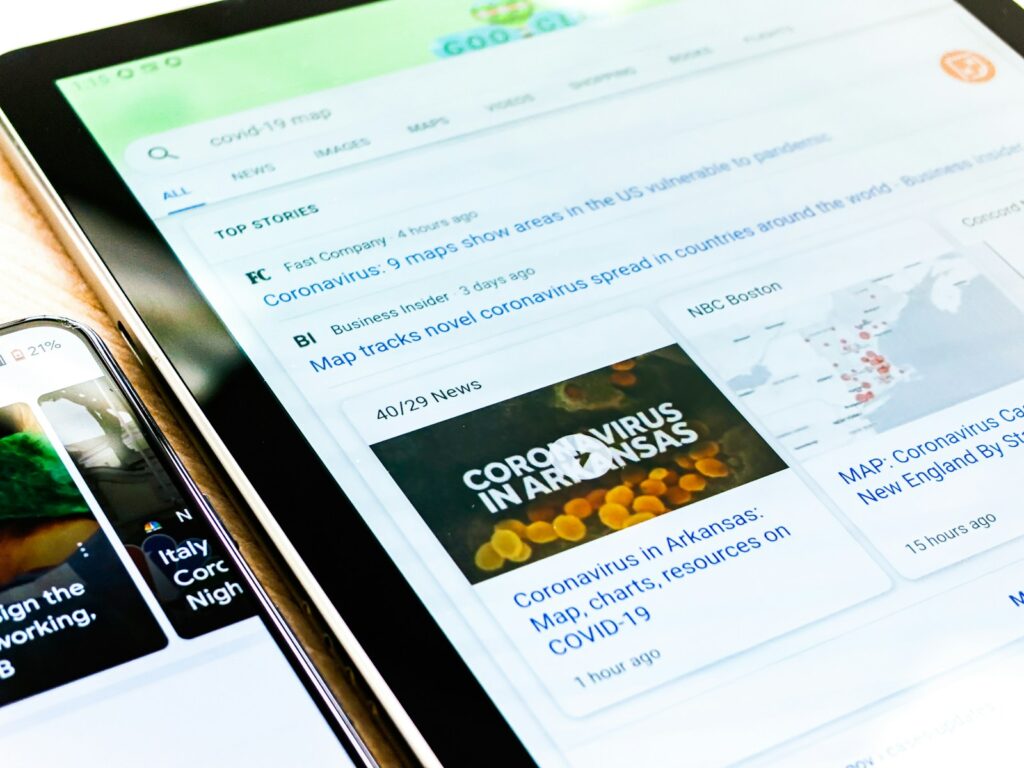
The Importance of Keywords
Keywords are the backbone of any successful SEO strategy. They bridge what your potential customers are searching for and the content you provide. By effectively identifying and utilizing the right keywords, you can significantly improve your website’s visibility, drive more targeted traffic, and boost conversions. Understanding the nuances of keyword research is essential for crafting content that ranks well in search engine results and resonates with your audience.
Step 1: The Importance of Keyword Research
Keyword research is the first and most critical step in any SEO campaign. It involves uncovering your target audience's specific words and phrases when searching for products, services, or information related to your industry. By targeting these keywords, you ensure that your content aligns with user intent, making it more likely to appear at the top of search engine results pages (SERPs). This drives organic traffic and attracts visitors who are more likely to engage with your content and convert it into customers.
Step 2: How to Conduct Thorough Keyword Research
To conduct effective keyword research, follow a structured approach combining creativity and data-driven insights.
Here's how you can go about it:
- Brainstorm Keywords:
- Begin with a brainstorming session in which you list all possible keywords and phrases related to your field. Consider the terms your audience might use when searching for your services or products.
- Consider different stages of the buyer's journey, including awareness, consideration, and decision stages, to identify various keywords that address various needs.
- Begin with a brainstorming session in which you list all possible keywords and phrases related to your field. Consider the terms your audience might use when searching for your services or products.
- Utilize Keyword Research Tools:
- Google Keyword Planner: This tool provides valuable insights into search volume, competition, and keyword trends. Start by entering broad keywords, then explore related keywords that Google suggests.
- SEMrush: SEMrush offers a robust keyword research feature that allows you to find keywords with high search volume and relatively low competition. You can also analyze keyword difficulty to prioritize your efforts.
- Ahrefs: Ahrefs is excellent for uncovering long-tail keywords and assessing their potential by analyzing the top-ranking pages. Use the Keywords Explorer tool to analyze search volume, keyword difficulty, and click-through rates.
- Google Keyword Planner: This tool provides valuable insights into search volume, competition, and keyword trends. Start by entering broad keywords, then explore related keywords that Google suggests.
- Analyze Competitors:
- Identify your main competitors and use tools like SEMrush or Ahrefs to analyze the keywords they are ranking for. This can reveal gaps in their strategy that you can capitalize on.
- Look for keywords where your competitors rank well but have less authoritative content—these present opportunities to create more comprehensive and engaging content to outrank them.
- Assess their backlink profiles to identify potential keywords they might target indirectly through high-quality backlinks.
- Identify your main competitors and use tools like SEMrush or Ahrefs to analyze the keywords they are ranking for. This can reveal gaps in their strategy that you can capitalize on.
Step 3: Different Types of Keywords and Their Impact
Understanding the different types of keywords and how they fit into your strategy is crucial for targeting your audience effectively:
- Short-Tail Keywords:
- These are broad, often one- or two-word phrases like “graphic design” or “SEO services.” While they tend to have high search volumes, they are also highly competitive and less likely to convert, as they do not capture specific user intent.
- Use short-tail keywords to build foundational content that addresses broad topics and drives general awareness.
- These are broad, often one- or two-word phrases like “graphic design” or “SEO services.” While they tend to have high search volumes, they are also highly competitive and less likely to convert, as they do not capture specific user intent.
- Long-Tail Keywords:
- Long-tail keywords are more specific, often consisting of three or more words, such as “affordable graphic design services for startups” or “SEO strategies for small businesses.” These keywords tend to have lower search volume but higher conversion rates because they target more specific user needs.
- Focus on long-tail keywords in your content strategy to attract highly qualified traffic that is more likely to engage and convert.
- Long-tail keywords are more specific, often consisting of three or more words, such as “affordable graphic design services for startups” or “SEO strategies for small businesses.” These keywords tend to have lower search volume but higher conversion rates because they target more specific user needs.
Step 4: Practical Example
To illustrate the importance of targeted keyword selection, consider the example of a wedding photographer:
Example: Wedding Photography Business
- Broad Keyword: “Wedding photography”
- Challenges: Highly competitive, making ranking well without significant authority and backlinks difficult.
- Strategy: Use this keyword to create comprehensive guides or blog posts that establish your expertise and attract general interest.
- Challenges: Highly competitive, making ranking well without significant authority and backlinks difficult.
- Long-Tail Keywords: “Destination wedding photographer in Bali” or “affordable wedding photography packages.”
- Benefits: These keywords are more specific and align closely with user intent, making them less competitive and more effective at driving conversions.
- Strategy: Optimize your service pages and blog content with these long-tail keywords. Create case studies, portfolio pages, and testimonials that directly address the needs of users searching for these terms.
- Benefits: These keywords are more specific and align closely with user intent, making them less competitive and more effective at driving conversions.
By focusing on long-tail keywords, the wedding photographer can attract a more targeted audience, such as couples planning a destination wedding in Bali or those searching for budget-friendly packages.
This approach not only improves the chances of ranking well but also increases the likelihood of converting visitors into clients.
Step 5: Continual Optimization and Monitoring
Keyword research is an ongoing process. As search trends evolve and new competitors enter the market, it's essential to refine your keyword strategy continually. Regularly monitor your rankings, search engine trends, and audience behavior using tools like Google Search Console and SEMrush. Adjust your content and SEO tactics accordingly to stay ahead of the competition and maintain your site’s visibility.
Effective keyword research is a critical component of any SEO strategy.
By understanding the importance of keywords, conducting thorough research, and strategically targeting both short-tail and long-tail keywords, you can significantly enhance your site's search engine performance and connect with your audience meaningfully.
Step 3 SEO-Friendly Website: Optimize On-Page SEO
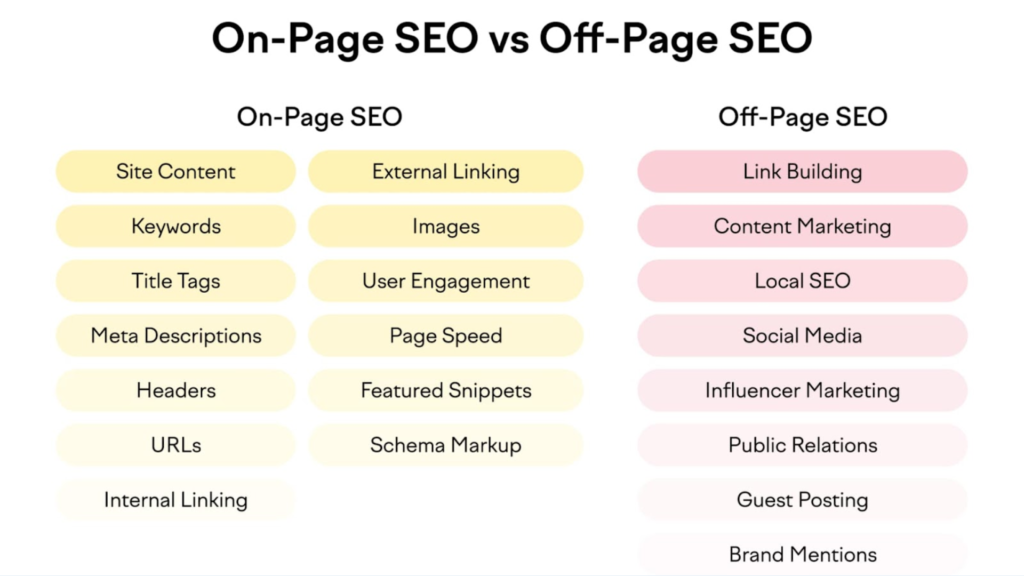
Meta Tags
Meta tags are snippets of text that describe a page's content; they don't appear on the page itself but in the page's code. Both meta titles and descriptions are crucial for SEO.
- Meta Title: Keep it under 60 characters and include your primary keyword. Make it compelling to encourage clicks.
- Meta Description: This should be under 160 characters, and the page content should be concisely summarized, including relevant keywords.
URL Structure
Your URLs should be clean, descriptive, and include keywords. Avoid using long strings of numbers or irrelevant information.
Content Optimization
Creating high-quality content that is valuable and informative is essential. Here are a few tips:
- Keyword Placement: Naturally incorporate keywords into your content. Avoid keyword stuffing, which can harm your SEO.
- Headings and Subheadings: Use H1 tags for main titles and H2 or H3 tags for subheadings. This structure helps search engines understand your content better.
- Alt Text for Images: Use descriptive alt text for all images. This not only helps with SEO but also makes your site more accessible.
Example
If you're writing a blog post about modern Logo design trends, your meta title might be “Top 10 Modern Logo Design Trends for 2024” and your meta description could be “Discover the latest trends in modern logo design to keep your brand ahead of the curve in 2024.
Step 4: SEO-Friendly Website – Crafting High-Quality Content that Engages and Converts For Creatives

As a creative professional—whether you’re a photographer, artist, or designer—your website is your portfolio, business card, and marketing engine all rolled into one.
High-quality content is the key to showcasing your work, engaging your audience, and driving traffic to your site. Crafting a content strategy that aligns with your SEO goals will help you attract the right clients and stand out in a competitive market.
Here’s how to create content that not only ranks well in search engines but also resonates with your artistic audience.
Developing a Content Strategy Tailored for Creatives
A well-planned content strategy is essential for creatives who want to highlight their skills while also optimizing their website for search engines. Here’s how you can approach content creation with an SEO focus, specifically tailored to the needs of creative professionals:
- Blog Posts:
- Share Insights and Inspiration: Regularly updated blog posts can drive traffic to your site by sharing valuable insights into your creative process, industry trends, and inspirational stories. For example, a photographer could blog about the best locations for sunset photography, or a designer could discuss the latest trends in minimalist design.
- SEO Optimization: Ensure that each post is optimized with relevant keywords that potential clients might use when searching for creative services. For instance, if you’re a wedding photographer, use keywords like “best wedding photography tips” or “how to capture candid moments at weddings.”
- Share Insights and Inspiration: Regularly updated blog posts can drive traffic to your site by sharing valuable insights into your creative process, industry trends, and inspirational stories. For example, a photographer could blog about the best locations for sunset photography, or a designer could discuss the latest trends in minimalist design.
- Case Studies:
- Showcase Your Creative Process: Case studies are an excellent way to demonstrate your creative problem-solving abilities and the results you’ve achieved for clients. For example, a designer might create a case study on a rebranding project, detailing the client’s needs, your creative approach, and the final outcome.
- Highlight SEO Success: If applicable, showcase how your creative work contributed to the client’s online visibility or brand recognition, which can be particularly appealing to businesses looking to improve their digital presence.
- Showcase Your Creative Process: Case studies are an excellent way to demonstrate your creative problem-solving abilities and the results you’ve achieved for clients. For example, a designer might create a case study on a rebranding project, detailing the client’s needs, your creative approach, and the final outcome.
- Portfolios:
- Curate Your Best Work: A well-organized portfolio is crucial for creatives to display their most impactful work. Photographers, for example, could create themed galleries (e.g., weddings, portraits, landscapes) that showcase their expertise in different areas.
- SEO-Friendly Portfolio Pages: Optimize each portfolio page with keywords related to the type of work you’re showcasing. Use descriptive alt text for images to ensure your visuals are discoverable by search engines, and consider creating separate pages for each project to target specific keywords.
- Curate Your Best Work: A well-organized portfolio is crucial for creatives to display their most impactful work. Photographers, for example, could create themed galleries (e.g., weddings, portraits, landscapes) that showcase their expertise in different areas.
- Client Testimonials:
- Build Trust Through Client Feedback: Positive reviews and testimonials are vital for establishing credibility and trust. As a creative professional, displaying testimonials from satisfied clients can significantly enhance your reputation. Include quotes from clients that highlight your creativity, professionalism, and the impact of your work.
- SEO Integration: Use structured data markup for reviews to help search engines understand the content and potentially display rich snippets in search results, which can improve your click-through rates.
- Build Trust Through Client Feedback: Positive reviews and testimonials are vital for establishing credibility and trust. As a creative professional, displaying testimonials from satisfied clients can significantly enhance your reputation. Include quotes from clients that highlight your creativity, professionalism, and the impact of your work.
Content Creation Tips for Creative Professionals
Creating content that both ranks well and resonates with your audience is crucial for creatives. Here’s how to ensure your content meets those goals:
- Be Original:
- Create Unique, Artistic Content: Originality is the essence of creativity. Ensure that your content reflects your unique style and perspective, whether you’re a photographer sharing behind-the-scenes stories or an artist discussing your latest exhibition. This not only helps build your brand but also sets you apart in a crowded digital space.
- Avoid Duplicate Content: Repeating content across different pages can hurt your SEO. Always aim to create fresh, original material that offers new insights or showcases different aspects of your work.
- Create Unique, Artistic Content: Originality is the essence of creativity. Ensure that your content reflects your unique style and perspective, whether you’re a photographer sharing behind-the-scenes stories or an artist discussing your latest exhibition. This not only helps build your brand but also sets you apart in a crowded digital space.
- Engage Your Audience:
- Use Storytelling to Connect: Storytelling is a powerful tool for creatives. Share the story behind a piece of artwork, a photoshoot, or a design project to connect with your audience on an emotional level. For example, an artist might discuss the inspiration behind a painting series, while a designer could walk through the creative journey of a rebranding project.
- Interactive Content: Consider incorporating interactive elements such as virtual art galleries, video tutorials, or design mock-ups that allow visitors to engage with your work more immersively.
- Use Storytelling to Connect: Storytelling is a powerful tool for creatives. Share the story behind a piece of artwork, a photoshoot, or a design project to connect with your audience on an emotional level. For example, an artist might discuss the inspiration behind a painting series, while a designer could walk through the creative journey of a rebranding project.
- Visual Content:
- Leverage High-Quality Visuals: As a creative, your content should be visually compelling. Use high-quality images, videos, and infographics to not only showcase your work but also to break up text and keep visitors engaged. For example, a photographer might use a video to demonstrate editing techniques, or a designer might create an infographic to explain the design process.
- Optimize for SEO: Make sure all visual content is optimized for search engines by using descriptive file names, alt text, and appropriate image sizes to ensure quick load times and accessibility.
Example: Implementing a Content Strategy for a Creative Professional
Example: Photographer Content Strategy
- Content Focus: Imagine you’re a wedding photographer looking to attract more clients. A strategic content plan could involve creating a blog series on “The Ultimate Guide to Wedding Photography,” covering topics like choosing the right lighting, capturing candid moments, and editing tips for stunning photos.
- SEO Integration: Optimize each blog post with keywords like “wedding photography tips,” “best wedding photographers,” and “how to photograph weddings in low light.” Use internal links to connect related posts, guiding readers through your site and improving your SEO performance.
- Portfolios and Case Studies: Alongside your blog series, feature case studies that showcase your work at different weddings, detailing how you captured special moments and how your photography contributed to the couple’s memories. These case studies not only serve as proof of your expertise but also provide additional SEO-friendly content.
- SEO Integration: Optimize each blog post with keywords like “wedding photography tips,” “best wedding photographers,” and “how to photograph weddings in low light.” Use internal links to connect related posts, guiding readers through your site and improving your SEO performance.
By creating a content strategy that combines high-quality visuals with engaging stories and SEO best practices, you can ensure that your work reaches the right audience, resonates with them, and ultimately leads to more clients and opportunities in your creative field.o provides valuable insights to your audience.
Step 5: SEO-Friendly Website – Enhancing User Experience (UX) for Creative Professionals
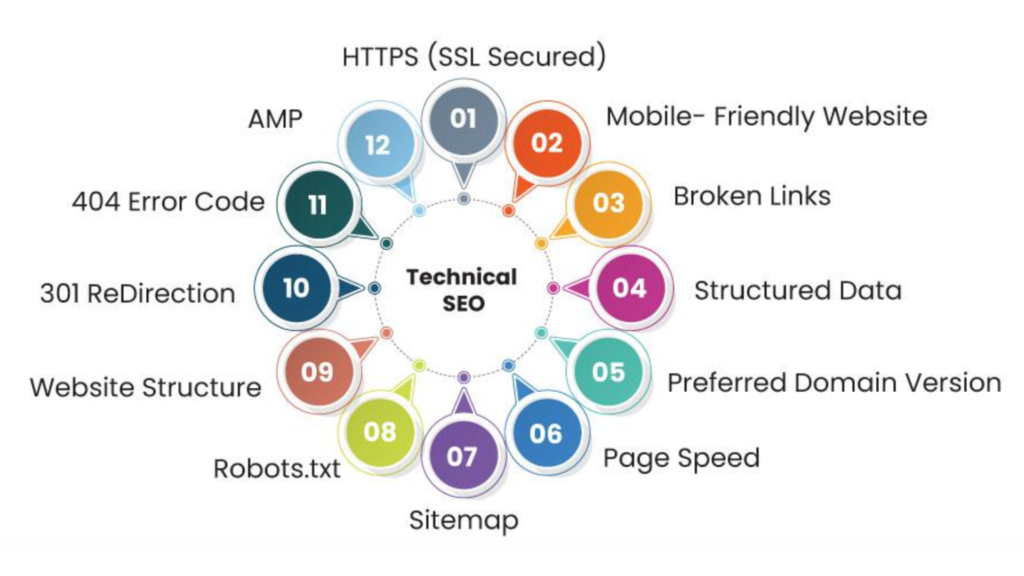
In the competitive world of creatives – your website needs to do more than just look good.
It must also offer an exceptional user experience (UX) that captivates visitors, keeps them engaged, and makes navigating your work easy. An optimized UX enhances user satisfaction and improves your SEO performance.
Here’s how to refine your website’s UX to showcase your creativity while ensuring optimal search engine rankings.
Enhancing Website Speed: Ensuring Swift and Seamless Interaction
Website speed is a vital factor that directly influences how users perceive your site and how search engines rank it. A sluggish website can deter potential clients and damage your SEO efforts, making it crucial to prioritize speed optimization.
- Optimizing Images for Speed:
- Efficient Compression: Large, high-quality images are often essential for showcasing your work, but they can significantly slow down your site if not properly optimized. Utilize tools like TinyPNG or ImageOptim to compress images, reducing file size while preserving visual quality. This approach ensures your portfolio loads quickly without compromising the impact of your visuals.
- Selecting Appropriate Formats: Choosing the right image format is equally important. Use JPEG for detailed images like photographs and PNG for graphics that require transparency, balancing quality with load speed.
- Efficient Compression: Large, high-quality images are often essential for showcasing your work, but they can significantly slow down your site if not properly optimized. Utilize tools like TinyPNG or ImageOptim to compress images, reducing file size while preserving visual quality. This approach ensures your portfolio loads quickly without compromising the impact of your visuals.
- Reducing HTTP Requests:
- Streamlining Page Elements: Every component of your webpage—images, scripts, stylesheets—requires an HTTP request to load. You can significantly reduce load times by minimizing the number of elements on each page. Consider merging files where feasible and eliminating any unnecessary plugins or scripts that add weight to your pages.
- Implementing Lazy Loading: Enable lazy loading for images and videos, which allows them to load only when they appear in the user’s viewport, thereby speeding up the initial page load.
- Streamlining Page Elements: Every component of your webpage—images, scripts, stylesheets—requires an HTTP request to load. You can significantly reduce load times by minimizing the number of elements on each page. Consider merging files where feasible and eliminating any unnecessary plugins or scripts that add weight to your pages.
- Leveraging a Content Delivery Network (CDN):
- Global Content Distribution: A CDN distributes your website’s content across a network of servers worldwide, ensuring faster access to your site’s resources regardless of the user’s geographical location. This is particularly advantageous if your audience spans multiple regions.
- Global Content Distribution: A CDN distributes your website’s content across a network of servers worldwide, ensuring faster access to your site’s resources regardless of the user’s geographical location. This is particularly advantageous if your audience spans multiple regions.
Mobile Responsiveness: Catering to the Mobile-First Era
With the prevalence of mobile device usage, ensuring your website is mobile-friendly is not optional—it’s imperative.
Google’s mobile-first indexing policy underscores the importance of mobile responsiveness in ranking decisions, making it critical to provide a seamless experience for mobile users.
- Implementing Responsive Design:
- Adapting to Multiple Devices: Your website should automatically adjust to fit various screen sizes, ensuring that your content is accessible and visually appealing on smartphones, tablets, and desktops alike. This flexibility is essential for showcasing your creative portfolio across all devices.
- Optimizing Text and Layouts: Make sure your typography remains legible on smaller screens and that your layouts adjust dynamically to avoid issues like overlapping text or images.
- Adapting to Multiple Devices: Your website should automatically adjust to fit various screen sizes, ensuring that your content is accessible and visually appealing on smartphones, tablets, and desktops alike. This flexibility is essential for showcasing your creative portfolio across all devices.
- Enhancing Touch-Friendly Navigation:
- Designing for Mobile Users: Ensure that all navigational elements—buttons, links, and menus—are optimized for touch interaction. Buttons should be large enough to tap easily, and clickable elements should be spaced adequately to prevent accidental clicks.
- Adding Mobile-Specific Features: Consider incorporating features like swipeable image galleries or fixed navigation bars that enhance the mobile browsing experience.
- Designing for Mobile Users: Ensure that all navigational elements—buttons, links, and menus—are optimized for touch interaction. Buttons should be large enough to tap easily, and clickable elements should be spaced adequately to prevent accidental clicks.
Crafting Intuitive Navigation: Guiding Users Effortlessly Through Your Site
A well-organized, intuitive navigation system is fundamental to a positive user experience. It not only helps visitors find the content they’re looking for but also aids search engines in understanding and indexing your site more effectively.
- Structuring a Clear Menu:
- Simplicity and Clarity: Design a menu that is both simple, highlighting the key sections of your site such as your portfolio, services, blog, and contact information. Avoid cluttering the menu with too many options; focus on a clean and user-friendly structure.
- Using Dropdown Menus for Categorization: If your portfolio covers multiple categories, implement dropdown menus to organize them neatly. For instance, a designer might categorize their portfolio into “Branding,” “Web Design,” and “UI/UX.”
- Simplicity and Clarity: Design a menu that is both simple, highlighting the key sections of your site such as your portfolio, services, blog, and contact information. Avoid cluttering the menu with too many options; focus on a clean and user-friendly structure.
- Incorporating Breadcrumb Navigation:
- Helping Users Track Their Journey: Breadcrumbs provide a clear path back to previous pages, enhancing the user’s ability to navigate your site. This feature is handy on complex websites with multiple layers of content.
- Boosting SEO: Breadcrumbs not only improve UX but also assist search engines in understanding the hierarchy and structure of your site, which can enhance your SEO.
- Helping Users Track Their Journey: Breadcrumbs provide a clear path back to previous pages, enhancing the user’s ability to navigate your site. This feature is handy on complex websites with multiple layers of content.
- Enhancing Internal Linking:
- Encouraging Exploration: Use internal links to connect related content across your site, encouraging visitors to explore more of your work. For example, link from a case study on a recent project to a related blog post that details the creative process. This strategy keeps users engaged longer and distributes SEO value throughout your site.
- Encouraging Exploration: Use internal links to connect related content across your site, encouraging visitors to explore more of your work. For example, link from a case study on a recent project to a related blog post that details the creative process. This strategy keeps users engaged longer and distributes SEO value throughout your site.
Example: UX Improvements for a Creative Professional’s Website
Example: Photographer’s Portfolio Site
- Optimizing for Speed: A photographer’s site must load quickly to keep potential clients engaged. Compress images to ensure fast loading without sacrificing quality, and use a CDN to provide quick access to your portfolio from anywhere in the world.
- Mobile Responsiveness: Design your site to be fully responsive, ensuring that your portfolio looks stunning on both mobile and desktop devices. Incorporate touch-friendly navigation to allow easy browsing on smartphones and tablets.
- Intuitive Navigation: Organize your portfolio into distinct categories, such as “Weddings,” “Portraits,” and “Editorial.” Implement breadcrumbs to help visitors track their browsing history and use internal links to guide them to related projects or blog posts.
- Mobile Responsiveness: Design your site to be fully responsive, ensuring that your portfolio looks stunning on both mobile and desktop devices. Incorporate touch-friendly navigation to allow easy browsing on smartphones and tablets.
By improving website speed, ensuring mobile responsiveness, and creating an intuitive navigation system, you can deliver a superior user experience that attracts visitors and keeps them engaged.
These enhancements reflect your professionalism and attention to detail and contribute to better search engine rankings, ultimately helping you reach a broader audience and grow your creative business.
Step 6 SEO-Friendly Website: Build Quality Backlinks

Why Backlinks Matter
Backlinks are links from other websites to your site. They are one of the most important ranking factors for search engines because they indicate that your content is valuable and authoritative.
Strategies to Acquire Backlinks
- Guest Blogging: Write guest posts for reputable industry blogs. Include a link back to your site in your author bio or within the content.
- Partnerships: Collaborate with influencers, bloggers, or complementary businesses to get mentions and links.
- Content Promotion: Share your content on social media, industry forums, and communities to increase its visibility.
Creating Link-Worthy Content
- Infographics: Create visually appealing infographics that others want to share and link to.
- Original Research: Conduct and publish original research or case studies that provide valuable insights.
- Expert Roundups: Compile expert opinions or tips on a relevant topic. Experts are likely to share and link to the content they contributed to.
Example
If you specialize in logo design, you could create an in-depth guide on the psychology of color in branding. Promote this guide through social media, industry forums, and by reaching out to bloggers and influencers in the design community.
The unique, valuable content is likely to attract backlinks.
Step 7: SEO-Friendly Website Maintenance – Monitor, Measure, and Adjust
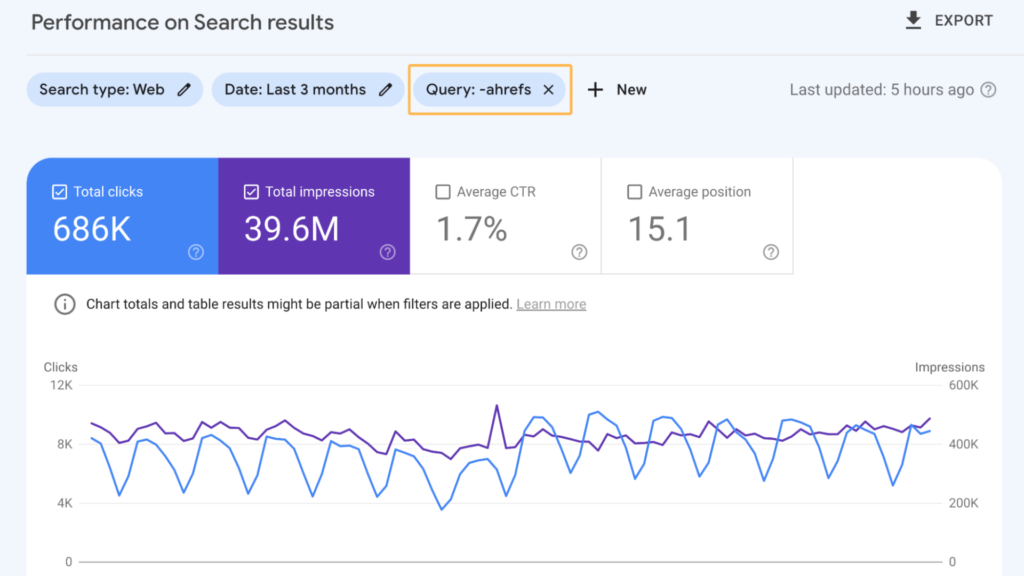
SEO success isn’t just about setting up your website and letting it run; it requires continuous monitoring, analysis, and adjustments. To maintain and improve your website’s search engine performance, you must regularly assess how it’s performing across various metrics.
By leveraging the right tools and making data-driven decisions, you can ensure your website remains competitive and optimized for search engines.
Using Analytics Tools for Continuous Monitoring
To effectively monitor your website's performance, it’s crucial to utilize powerful analytics tools like Google Analytics and Google Search Console. These tools provide invaluable insights into how visitors interact with your site, how your content ranks in search results, and what adjustments are necessary to enhance user experience and search engine visibility.
- Traffic Sources:
- Identify Where Your Visitors Are Coming From: Analyze the different sources of your website traffic, such as organic search, social media, referral links, and direct visits. This helps you understand which channels are most effective in driving traffic and where you might need to focus more of your SEO efforts.
- Optimize for High-Performing Channels: If organic search is your primary traffic source, focus on enhancing your keyword strategy. If social media drives significant traffic, consider integrating more shareable content.
- Identify Where Your Visitors Are Coming From: Analyze the different sources of your website traffic, such as organic search, social media, referral links, and direct visits. This helps you understand which channels are most effective in driving traffic and where you might need to focus more of your SEO efforts.
- Behavior Flow:
- Track Visitor Navigation Patterns: Use the Behavior Flow report in Google Analytics to visualize how users navigate your website. This helps identify visitors' most common paths, which pages are performing well, and where users might be dropping off.
- Optimize User Experience: If you notice that users frequently leave your site from a specific page, it may indicate that the content or user experience on that page needs improvement. Consider adding clearer calls-to-action, improving page load times, or refining the content to better align with user expectations.
- Track Visitor Navigation Patterns: Use the Behavior Flow report in Google Analytics to visualize how users navigate your website. This helps identify visitors' most common paths, which pages are performing well, and where users might be dropping off.
- Conversion Rates:
- Measure the Effectiveness of Your CTAs: Conversion rates are key indicators of how well your website is performing in terms of turning visitors into customers. Analyze the conversion rates of different landing pages, calls-to-action (CTAs), and forms.
- A/B Testing for Improvement: If certain pages have low conversion rates, conduct A/B testing to experiment with different headlines, CTA buttons, or page layouts. This can help you determine which variations drive better results.
- Measure the Effectiveness of Your CTAs: Conversion rates are key indicators of how well your website is performing in terms of turning visitors into customers. Analyze the conversion rates of different landing pages, calls-to-action (CTAs), and forms.
Monitoring Keyword Performance
Keywords are at the heart of SEO, and their performance should be continuously tracked and optimized. Tools like SEMrush and Ahrefs allow you to monitor your keyword rankings and provide insights into how well your targeted keywords perform in search engine results pages (SERPs).
- Track Keyword Rankings:
- Regularly Check Your Keyword Positions: Use SEMrush or Ahrefs to track the ranking positions of your targeted keywords. Identify any fluctuations in rankings and investigate the potential causes, such as algorithm updates, competitor strategy changes, or user search behavior shifts.
- Focus on High-Impact Keywords: Prioritize keywords that drive the most traffic or have the highest conversion potential. Ensure these keywords are incorporated effectively into your content, meta tags, and internal linking structure.
- Regularly Check Your Keyword Positions: Use SEMrush or Ahrefs to track the ranking positions of your targeted keywords. Identify any fluctuations in rankings and investigate the potential causes, such as algorithm updates, competitor strategy changes, or user search behavior shifts.
- Identify Opportunities for Improvement:
- Spot Underperforming Keywords: If a keyword you’re targeting isn’t ranking as expected, analyze the competition for that keyword. You might need to create in-depth content, acquire high-quality backlinks, or adjust your on-page SEO elements to improve your rankings.
- Capitalize on New Opportunities: Use keyword research tools to discover emerging trends or new keyword opportunities related to your industry. Incorporating these into your strategy can give you a competitive edge.
- Spot Underperforming Keywords: If a keyword you’re targeting isn’t ranking as expected, analyze the competition for that keyword. You might need to create in-depth content, acquire high-quality backlinks, or adjust your on-page SEO elements to improve your rankings.
Regularly Update Your SEO Strategy
SEO is not static; it’s an ever-evolving field that requires ongoing attention and adaptation.
Review your SEO strategy regularly and adjust it based on the insights you gather from your analytics and keyword performance data.
Staying informed about the latest SEO trends, algorithm updates, and best practices is crucial to maintaining your website’s search engine rankings and visibility.
- Continuous Strategy Refinement:
- Data-Driven Adjustments: Use the data you collect from your monitoring tools to make informed adjustments to your SEO strategy. This could involve updating your keyword strategy, optimizing poorly performing content, or revising your link-building approach.
- Stay Ahead of Algorithm Changes: Keep up with the latest updates from Google and other search engines. Algorithm changes can significantly impact your rankings, so adjusting your SEO practices is important.
- Data-Driven Adjustments: Use the data you collect from your monitoring tools to make informed adjustments to your SEO strategy. This could involve updating your keyword strategy, optimizing poorly performing content, or revising your link-building approach.
- Example Scenario:
- Addressing High Bounce Rates: Suppose you notice that a specific blog post is driving significant traffic but has a high bounce rate. This indicates that visitors are not finding what they expected. To address this, review the content to ensure it matches the search intent of the targeted keywords. You might need to add more relevant information, improve readability, or enhance the user experience on that page.
- Optimizing Underperforming Keywords: If a targeted keyword is not performing well, consider revising your content to better align with the keyword’s intent. You could also explore building more authoritative backlinks or optimizing your on-page SEO elements, such as meta tags, headers, and internal links.
- Addressing High Bounce Rates: Suppose you notice that a specific blog post is driving significant traffic but has a high bounce rate. This indicates that visitors are not finding what they expected. To address this, review the content to ensure it matches the search intent of the targeted keywords. You might need to add more relevant information, improve readability, or enhance the user experience on that page.
Maintaining an SEO-friendly website is an ongoing process that requires constant monitoring, measuring, and adjusting.
By leveraging analytics tools, tracking keyword performance, and regularly updating your strategy, you can ensure that your website remains competitive, relevant, and optimized for search engines.
You Might Be Interested In These Too!
 Leveraging User-Generated Content in Short-Form Video CampaignsAugust 20, 2024
Leveraging User-Generated Content in Short-Form Video CampaignsAugust 20, 2024 High Bounce Rate On Your Website? 5 Ways To Fix ItMay 26, 2023
High Bounce Rate On Your Website? 5 Ways To Fix ItMay 26, 2023 Rank on #1 Page Google Fast: 5 Proven SEO StrategiesFebruary 2, 2024
Rank on #1 Page Google Fast: 5 Proven SEO StrategiesFebruary 2, 2024 Guerrilla Marketing in the Digital Age: How Local Tactics and AI-Driven Insights Deliver Sky-High ROASDecember 9, 2024
Guerrilla Marketing in the Digital Age: How Local Tactics and AI-Driven Insights Deliver Sky-High ROASDecember 9, 2024