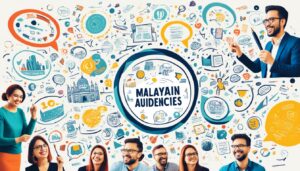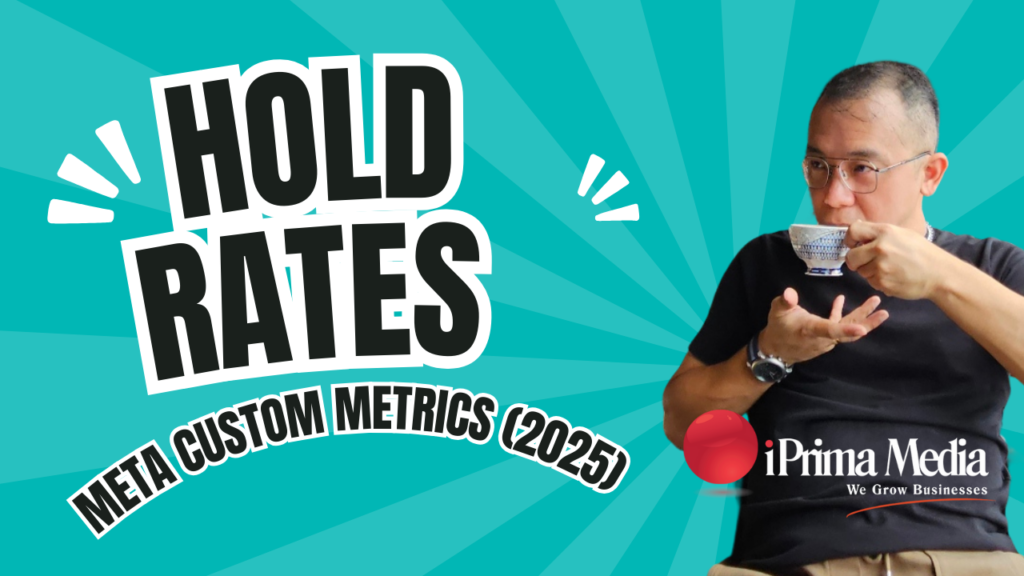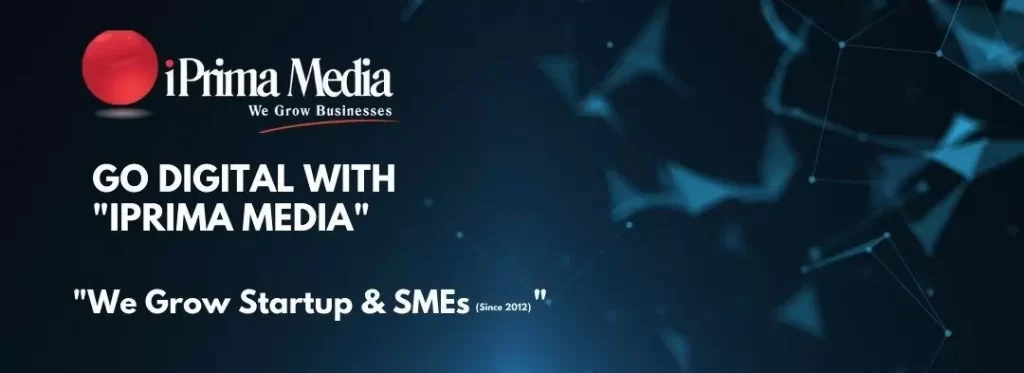Nowadays, there are many different marketing channels for you to choose from. From the traditional ways to the digital world, you will want to know which channel brings you conversions. This is to help you better understand which marketing channel is appropriate for you, and you wouldn't be wasting your money and time on those that aren't performing well. Setting up conversion paths in GA4 is one way to track and optimize your online marketing efforts.
A conversion path is a journey that a visitor takes, from entering your website to completing a desired action, such as making a purchase, subscribing to a newsletter, or filling out a form. By tracking their footprints, you get to know the visitor's journey before converting.
You need to understand the journey as it helps you to have a better understanding of how users interact with your website and optimize their marketing efforts to improve conversions and achieve their business goals.
In this article, you will get to know more about the importance of setting up conversion paths in GA4 to help you generate more leads and sales for your business.
What Is A Conversion Paths In GA4?
A conversion path is made up of several events and interactions that a new website visitor will do before completing a desired action on your site. It is also known as a conversion. This event or interaction can be page views, a button click, a form submission, a purchase, and many more.
This conversion path can provide businesses with valuable insights into how users interact with their website and help business owners to optimize their website and marketing efforts to improve conversion.
For example, a business owner may want to track the number of purchases made on their website or the number of form submissions, and the conversion path will track the steps that users take on their website before completing the conversion.
Why Is Conversion Paths In GA4 Important?
Customers usually will take a few steps before they decide to take action on your website. It is important to know what led to your website's conversion and improve it from there. You will want to know the ins and outs of those behaviors. There are a few reasons why tracking conversion paths is so important for creating and maintaining a marketing action plan.
Understand User's Behavior: Conversion paths in GA4 can provide valuable insights into how users interact with your website. You get to visualize the path most users will take before completing their desired action and the time they spend on each page. You get to identify which actions are driving conversions and which are not. You get to optimize and make improvements in areas that are needed. By optimizing your website design, you get to enhance user experience, and it will lead to an increase in conversions.
Identify Bottlenecks In Your Funnel: A bottleneck is a point in the conversion path where users fail to complete the desired action. Conversion paths in GA4 help you to see where the leaks are in your funnel, and you can make changes to improve the user experience and increase conversions. For example, there may be a bug or a tracking issue. You may take immediate action when you identify the issues. It could involve changing your website design, simplifying the conversion path, or improving the messaging and call to action.
Optimizing Marketing Campaigns: Conversion paths in GA4 can help you optimize your marketing campaigns by identifying which marketing channels and campaigns drive the most campaigns. By tracking the source of website traffic, you can determine which marketing channels are the most effective and adjust your marketing strategy accordingly. For example, if paid search drives more conversions than social media advertising, you can allocate more budget to paid search. You get to stay ahead of your competitors and achieve long-term success.
Improving ROI: Conversion paths in GA4 can be valuable in improving your business ROI. You can measure the ROI of your marketing campaigns more accurately as the information you get helps you make more informed decisions regarding marketing budget and optimizing your campaign.
How Conversion Tracking in GA4 Is Different From Universal Analytics?

There's a difference between conversion tracking in GA4 and Universal Analytics. Universal Analytics relies on goals and funnels, while GA4 uses events and the concept of a conversion event. Here are some points you will want to take note of.
- Conversions Are Now Tracked As Events In GA4
In GA4, conversions were triggered when a user completes a goal on your website. The most common goal is the destination goal, such as users landing on your particular landing page or a thank you page. Compared to Universal Analytics which has a goal, GA4 doesn't have one. The conversions are defined as events.
Events were used to track actions across your website before GA4. For example, if you want to track people purchasing your items, you would implement event tracking to see the number of purchases. But now, there isn't any distinction between events and goals. Every action is tracked as an event.
- Conversion Events Are Unlimited In GA4
Goals are limited to 20 per reporting view in Universal Analytics. If you want to view more than 20 conversions, you need to create an additional view for that property or remove/edit an existing goal you don't need anymore. It won't be a good option if you offer various products or services with multiple conversion points.
But for GA4, this rule doesn't apply. There isn't any limit on the number of events in GA4. Marketers can view more and benefit from it to measure the website's efficacy.
- GA4 Allows You To Use Multiple Conditions
When creating conversion in Universal Analytics, you can only meet the following conditions, which are pageviews, events, duration, and pageviews/screens per session. But Universal Analytics limits each goal to one condition when setting up each goal.
For example, if you want to set a goal for pageview and purchases, you cannot set it as one conversion goal in Universal Analytics. You have to set up one single goal for the pageview and another goal for purchases made on your website.
However, you can use multiple conditions in Google Analytics when creating an event. You can customize your conversion tracking to ensure reporting accuracy.
You Might Be Interested In These Too!
 Is Content Marketing The Trend? 4 Reasons You Should CareFebruary 16, 2023
Is Content Marketing The Trend? 4 Reasons You Should CareFebruary 16, 2023 KOC Marketing Tips You Should Know In 2024January 10, 2024
KOC Marketing Tips You Should Know In 2024January 10, 2024 5 Persuasive Copywriting Techniques That Resonate with Malaysian AudiencesFebruary 10, 2024
5 Persuasive Copywriting Techniques That Resonate with Malaysian AudiencesFebruary 10, 2024 Grow Your Travel Agency Business With 5 Digital Marketing PlansDecember 23, 2022
Grow Your Travel Agency Business With 5 Digital Marketing PlansDecember 23, 2022