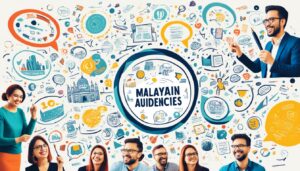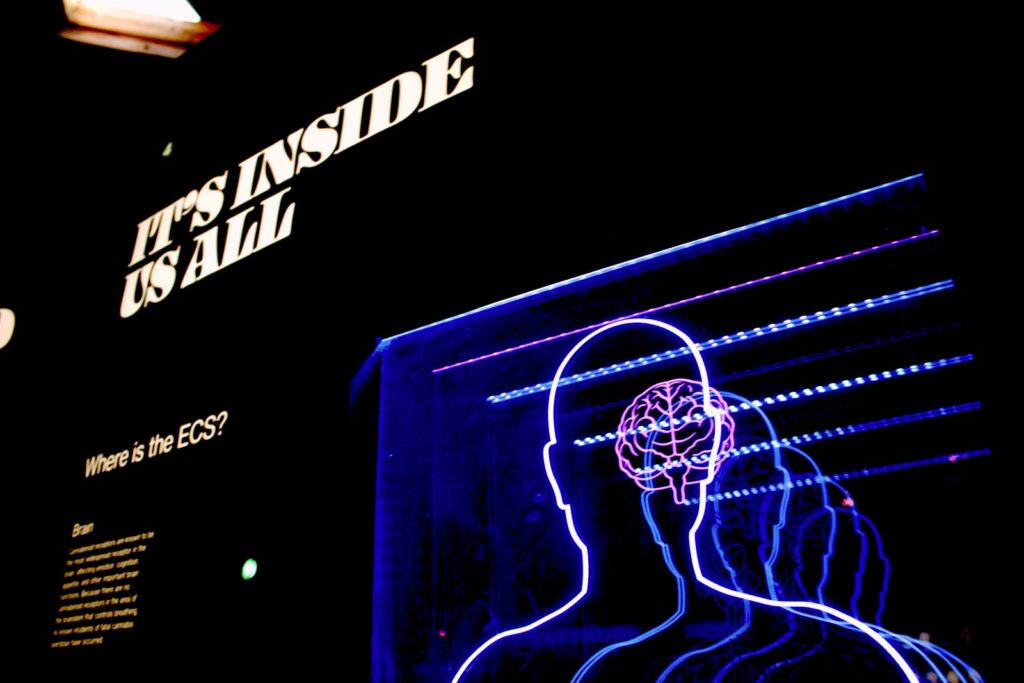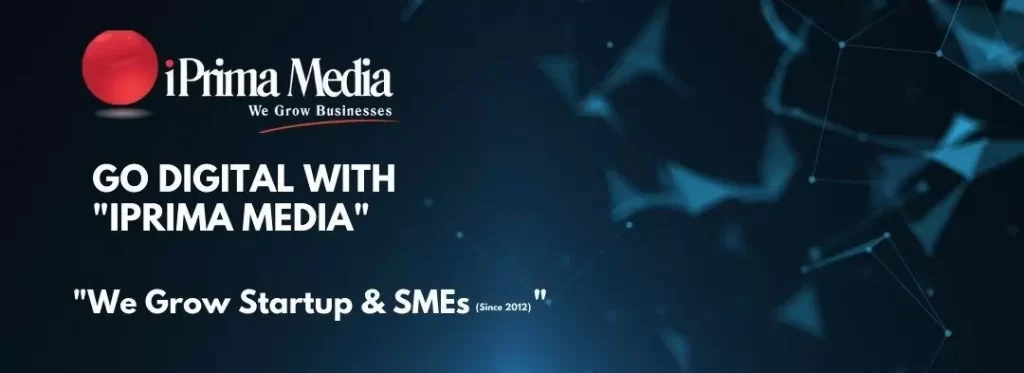Meta Ads custom metrics are changing the game for advertisers in 2025. You can now make your own metrics to track ad success. This lets you focus on what matters most to your business.
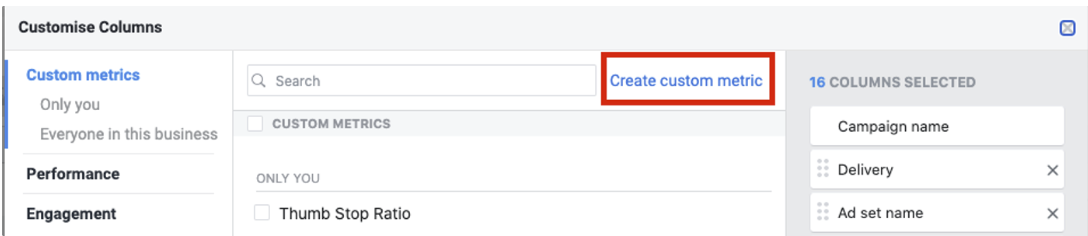
credit: Nodemedia
By 2025, you'll be able to connect your analytics tools directly to Meta's ad system. This means easier data sharing and smarter ad choices. You won't need to switch between tools as much, saving you time and effort.
Custom metrics in Meta Ads Manager help you dig deeper into your ad data. You can mix and match existing metrics to create new ones that fit your needs. This gives you a clearer picture of how your ads are doing and where to improve.
See Your Ads in a New Light: Understanding Custom Metrics
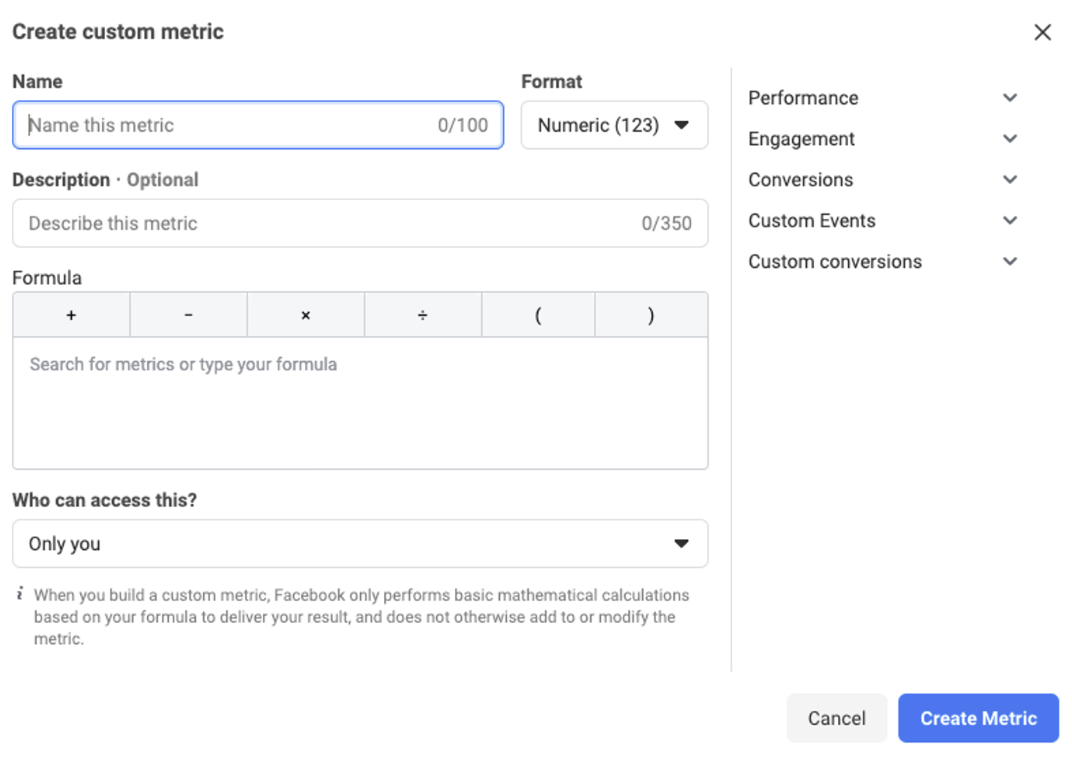
credit: Nodemedia
Custom metrics in Meta Ads give you more control over measuring ad performance. You can make your own metrics to track what matters most for your business goals.
The Role of Custom Metrics in Meta Ads
Custom metrics let you tailor your analysis to your specific needs. They help you see beyond standard metrics and focus on what's important to you.
You can combine existing metrics in new ways. This gives you fresh insights into your campaigns.
Custom metrics save time. Instead of doing manual calculations, you can set up a metric once and use it again and again.
They also make reporting easier. You can add your custom metrics to reports, giving a clearer picture of performance.
Creating and Customizing Metrics
To make a custom metric, start in Meta Ads Reporting or Ads Manager. Look for the option to create a new metric.
Choose the metrics you want to use in your formula. You can add, subtract, multiply, or divide them.
Name something clear and memorable for your new metric. This helps you find it later.
You can edit your custom metrics anytime. This lets you refine them as your needs change.
Test your new metrics to make sure they show what you want. Compare them with standard metrics to check they make sense.
Formulas for Advanced Custom Metrics
Advanced custom metrics use more complex formulas. These can give deeper insights into your ad performance.
One useful formula is for Cost Per Mille (CPM). This shows how much you pay for 1,000 ad views.
You can create a metric for Return on Ad Spend (ROAS). This compares your ad spend to the revenue it generates.
Engagement rate is another helpful custom metric. It shows how many people interact with your ads compared to how many see them.
Remember to keep your formulas simple at first. You can always make them more complex as you get comfortable with custom metrics.
Meta Ads Manager: Taming the Beast and Getting Results (The Setup)
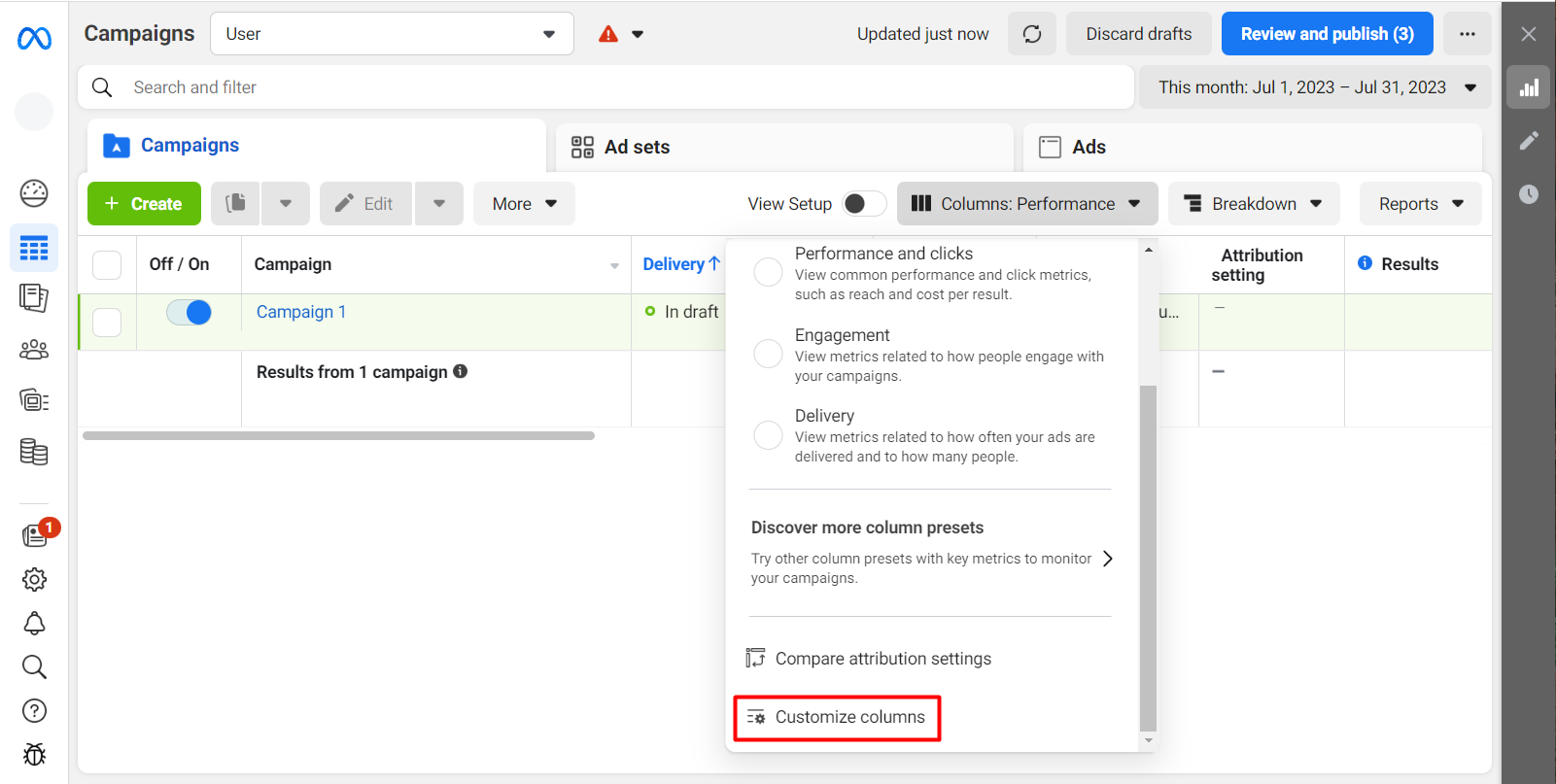
Meta Ads Manager is a powerful tool for tracking and optimizing your ad campaigns. Customizing your setup can help you get the most out of your advertising efforts.
Navigating Meta Ads Manager
To start using Meta Ads Manager, go to the Ads Manager page. The main dashboard shows your campaigns, ad sets, and ads. Use the menu on the left to switch between views.
Click on a campaign to see its performance data. You can edit settings, pause ads, or create new ones from here.
The top menu lets you change date ranges and compare time periods. This helps you spot trends in your ad performance.
Customizing Columns for Better Insights
Custom metrics in Meta Ads Manager let you track what matters most to your business. To set these up, click “Columns” and select “Customize Columns.”
You can add or remove metrics to focus on key data points. Common metrics include reach, impressions, and click-through rate.
Create custom metrics by combining existing ones. For example, you might want to track cost per conversion for a specific product.
Don't forget to save your custom column setup for future use. This saves time and ensures consistent reporting across your team.
WHO Are You Talking To? The Importance of Audience Optimization
Meta Ads offers powerful tools to reach the right people. You can use detailed targeting, create lookalike audiences, and tap into demographic data to boost your campaigns.
Leveraging Detailed Targeting Options
Meta Ads gives you many ways to target specific groups. You can choose from interests, behaviors, and demographics. This helps you find people likely to care about your products or services.
Some key targeting options include:
- Interests (hobbies, entertainment, shopping habits)
- Behaviors (purchase history, device usage)
- Demographics (age, gender, education, job title)
Try mixing different options to create a tailored audience. Start broad, then narrow down based on your campaign goals. Test different combos to see what works best for your ads.
Creating a Lookalike Audience
Lookalike audiences help you find new people similar to your best customers. You give Meta a “seed” audience of your top customers or leads. Then Meta finds others with matching traits.
To make a good lookalike:
- Choose a high-quality seed audience (loyal customers, big spenders)
- Pick the right size (1-10% of the population in your target country)
- Test different seed audiences to find the best match
Lookalikes can boost your reach while keeping ads relevant. They work well for finding new customers who are likely to convert.
Demographics and Audience Insights
Meta's Audience Insights tool gives you deep data on your target groups. You can learn about their:
- Age and gender
- Education and job roles
- Interests and hobbies
- Purchasing habits
Use these insights to refine your targeting and create better ad content. Look for trends in your best-performing audiences. This can help you find new groups to target or ways to improve your messaging.
Remember to respect privacy and follow Meta's rules when using demographic data. Keep your targeting relevant and avoid discriminatory practices.
Want Better Ad Results? Try This Custom Metrics Trick
Custom metrics let you track what matters most for your ads. You can see how well your campaigns turn clicks into sales and how people interact with your content.
Analyzing Conversion Rates
Custom metrics help you dig deeper into your conversion rates. You can make a metric that shows how many people buy after seeing your ad. This tells you if your ads are working well.
To set this up, divide total sales by ad views. This gives you a clear picture of your ad's success. You can also track how long it takes for someone to buy after clicking. This helps you know if your landing page needs work.
Custom metrics let you compare different ad sets easily. You might find that one type of ad leads to more sales than others. Use this info to spend your money on the best-performing ads.
Understanding Engagements and Their Impact
Engagement metrics show how people interact with your ads. Meta Ads Reporting lets you create custom likes, shares, and comments metrics.
You can make a metric that adds up all types of engagement. This gives you a full view of how interesting your ad is. Another useful metric is engagement rate. Divide total engagements by the number of people who saw your ad.
These metrics help you see which ads grab attention. High engagement often leads to more sales. You can use this info to create ads with which people want to interact.
Custom engagement metrics also help you spot trends. You might notice that video ads get more shares than image ads. This can guide your future ad choices.
Conversion Tracking: Did Your Ad Actually Do Anything?
Meta Ads offers powerful tools for tracking conversions and attributing them to your campaigns. These features help you measure the effectiveness of your ads and optimize your spending.
Setting Up Custom Events for Conversion Tracking
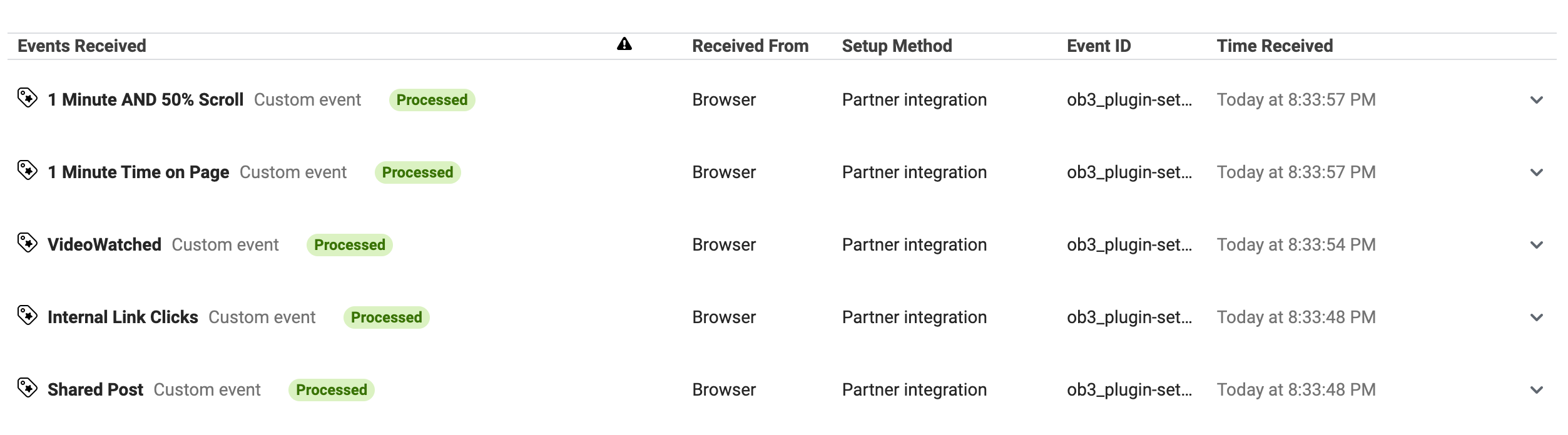
caption: Jonloomer.com
You can set up custom events using the Meta Pixel to track specific user actions. This allows you to measure actions beyond standard events like purchases or sign-ups.
Start by adding the Meta Pixel to your website. Then, use the fbq(‘trackCustom') function to track unique events. For example:
fbq('trackCustom', 'ProductDemo', {product: 'Software'});
You can also use standard events for common actions. These include:
- AddToCart
- InitiateCheckout
- Purchase
Custom events give you flexibility to track actions specific to your business goals.
Measuring Return on Ad Spend (ROAS)
ROAS is a key metric for evaluating ad performance. It shows how much revenue you generate for each dollar spent on ads.
To calculate ROAS:
- Set up conversion tracking for purchases
- Assign values to conversions
- View ROAS data in Ads Manager
Meta's new attribution settings can help improve ROAS measurement. They focus on incremental conversions – those that wouldn't have happened without your ads.
Use custom columns in Ads Manager to track ROAS alongside other key metrics like conversion rate and landing page views.
Pick the RIGHT Metrics (No Vanity Metrics Allowed!)
Meta Ads reporting tools let you track and analyze your ad performance. You can create custom reports and measure video engagement to improve your campaigns.
Creating Comprehensive Ads Reports
Meta Ads Reporting gives you powerful tools to understand your ad performance. You can make reports based on the data that matters most to you.
To start, pick the metrics you want to track. Common ones include reach, clicks, and conversions.
You can also create custom metrics for more specific insights.
Next, use breakdowns to slice your data. This lets you see how ads perform across different audiences, placements, or times.
For example, you might compare desktop vs mobile results.
Set up filters to focus on the most important info. You could filter by ad set, campaign objective, or date range. This helps cut through the noise and spot key trends.
Tracking Video Engagement
Video ads are a big part of Meta's platforms. Tracking how users interact with your videos is key to improving them.
Video views are an important metric to watch. Meta counts a view after 3 seconds, but you can track longer view durations too.
Pay attention to average watch time. This shows if your content keeps viewers engaged. A higher number usually means more interesting videos.
Look at video plays with sound on vs muted. This tells you if your audio is grabbing attention or if silent videos work better for your audience.
Track video engagement actions like reactions, comments, and shares. These show how much your content resonates with viewers.
Getting People HOOKED: How to Measure and Boost Engagement
Engagement is key to success in Meta ads. You'll want to track how users interact with your content and website. This helps you improve your ad performance and reach your goals.
Post Engagement and Its Importance
Post engagement is a vital metric for Meta ads. It shows how many people interact with your content. This includes likes, comments, shares, and clicks.
To measure post engagement:
- Use Meta Ads Manager
- Look at the “Post Engagement” column
- Check individual posts for detailed breakdowns
High engagement often means your content resonates with your audience. It can lead to better reach and more conversions.
To boost engagement:
- Create eye-catching visuals
- Write compelling copy
- Ask questions to encourage comments
- Post at optimal times when your audience is active
Calculating Website Engagement Score
Your website engagement score reflects how visitors interact with your site. It helps you understand the quality of traffic from your ads.
To calculate your score:
- Track link clicks from your Meta ads
- Measure time spent on your site
- Count page views per session
- Monitor bounce rate
Use this formula: (Time on site + Pages per session) / Bounce rate
A higher score means visitors find your content valuable.
To improve your score:
- Create relevant landing pages
- Optimize page load speed
- Use clear calls-to-action
- Ensure mobile-friendly design
By focusing on these metrics, you can fine-tune your Meta ads for better results.
Need Help? Contact our team
HOT TIPs: The Ultimate Guide to Meta Ads Custom Metrics for Johor Businesses (With Hold Rate Insights)
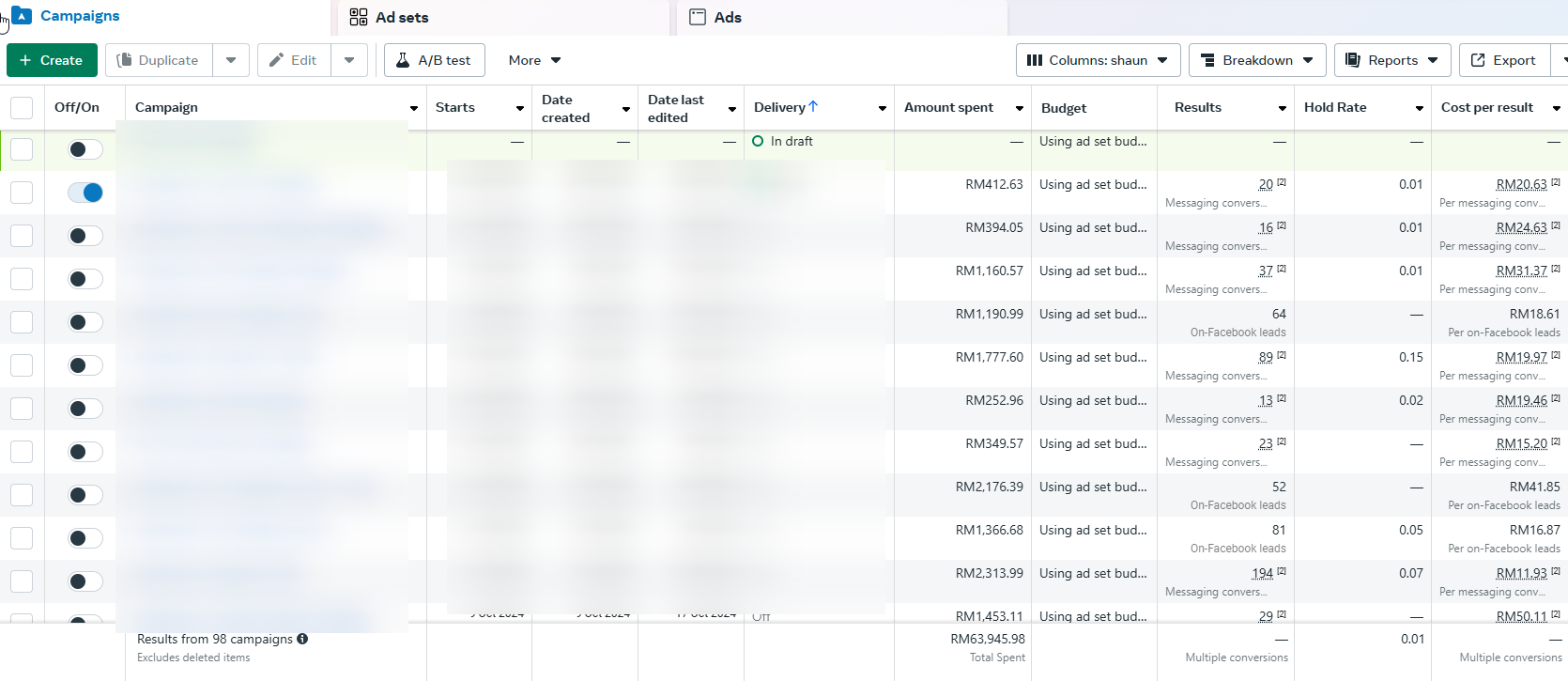
It's super important to know how to measure and tweak your campaigns if you want to succeed. Those Meta Ads Custom Metrics can really help you get some awesome insights and boost your brand.
A crucial yet often overlooked metric is the Hold Rate, a game-changer for gauging the effectiveness of video and immersive ad formats. Let’s dive into this and other metrics tailored for Malaysian businesses.
Websites' Key Website Performance Indicators to Track
Landing Page (LP) View Rate
- What It Is: Tracks the percentage of users who visit your landing page after clicking on your ad.
- Why It Matters: A high LP view rate in Malaysia’s mobile-first market shows your ad is driving quality traffic to your site.
Formula: (Number of LP Views / Number of Ad Clicks) × 100%
Target: 80–90%
Add-to-Cart Rate
- What It Is: Measures how many users add products to their cart after clicking on your ad.
- Why It Matters: Essential for e-commerce in Malaysia, especially during popular sales like 11.11 and Hari Raya Promotions.
Formula: (Number of Add-to-Carts / Number of Ad Clicks) × 100%
Target: 10–25%
Abandoned Cart Rate
- What It Is: Tracks users who add items to their cart but fail to complete the purchase.
- Why It Matters: Many Malaysian shoppers are price-conscious and look for deals. Offering discounts or free shipping can help lower this rate.
Formula: (Number of Abandoned Carts / Number of Carts Created) × 100%
Conversion Rate (CVR)
- What It Is: Tracks the percentage of users completing a purchase out of total ad clicks.
- Why It Matters: In Malaysia’s competitive online market, a strong CVR shows your ad strategy and website are aligned to convert users.
Formula: (Number of Purchases / Number of Ad Clicks) × 100%
Target: 2–5%
Hold Rate (Thruplay/Impressions)
- What It Is: Measures the percentage of users who engage deeply with your video ad, watching it through its entirety.
- Why It Matters: In Malaysia’s increasingly video-centric ad space, hold rate is essential for understanding engagement, especially for campaigns using Facebook video ads, Reels, or Stories.
Formula: (Thruplay / Impressions) × 100%
Target: A hold rate above 10% is considered very good. Example: If your ad garners 1,000 impressions and 120 thruplays, your hold rate is 12%, indicating your content is highly engaging.
Average Order Value (AOV)
- What It Is: Measures the average revenue generated per transaction.
- Why It Matters: During Malaysian festive seasons like Chinese New Year or Deepavali, you can drive higher AOV with bundle deals.
Formula: Total Revenue / Number of Orders
Cost per Acquisition as a Percentage of Average Order Value (CPA %AOV)
- What It Is: Determines how efficiently your ad spend generates new customers.
- Why It Matters: Crucial for small businesses operating in Malaysia’s price-sensitive market.
Formula: (Cost per Acquisition / AOV) × 100%
How “HOLD RATES” Can Propel Malaysian Businesses to New Heights
Hold rates offer a real-time snapshot of how well your video ads are performing:
- Localized Content: Use Malaysian-specific themes such as cultural festivals or daily relatable scenarios to keep users engaged longer.
- Optimized Storytelling: Ads that connect emotionally with audiences—through humor, nostalgia, or a solution to their pain points—tend to perform better.
- Shorter Videos: Keep videos concise (10–15 seconds) while delivering impactful messaging.
- Call-to-Action (CTA): Drive users to the next step with clear CTAs like “Shop Now” or “Learn More.”
Get the MOST Out of Your Meta Ads Campaigns!
Whether you’re trying to improve hold rates or boost overall campaign performance, monitoring and refining these metrics is crucial. From optimizing your ad creatives to crafting localized campaigns, the right approach can lead to significant growth in the Malaysian market.
Partner with Us for Better Results
We specialize in helping Malaysian businesses achieve success through tailored Meta Ads strategies. Whether it's increasing your hold rates, improving conversion rates, or reducing abandoned cart percentages, we know what works in Malaysia's unique digital landscape.
Get a Free Consultation Today!
Ready to take your campaigns to the next level?
📞 Contact us now for a free consultation.
You Might Be Interested In These Too!
 Is Content Marketing The Trend? 4 Reasons You Should CareFebruary 16, 2023
Is Content Marketing The Trend? 4 Reasons You Should CareFebruary 16, 2023 KOC Marketing Tips You Should Know In 2024January 10, 2024
KOC Marketing Tips You Should Know In 2024January 10, 2024 5 Persuasive Copywriting Techniques That Resonate with Malaysian AudiencesFebruary 10, 2024
5 Persuasive Copywriting Techniques That Resonate with Malaysian AudiencesFebruary 10, 2024 Grow Your Travel Agency Business With 5 Digital Marketing PlansDecember 23, 2022
Grow Your Travel Agency Business With 5 Digital Marketing PlansDecember 23, 2022